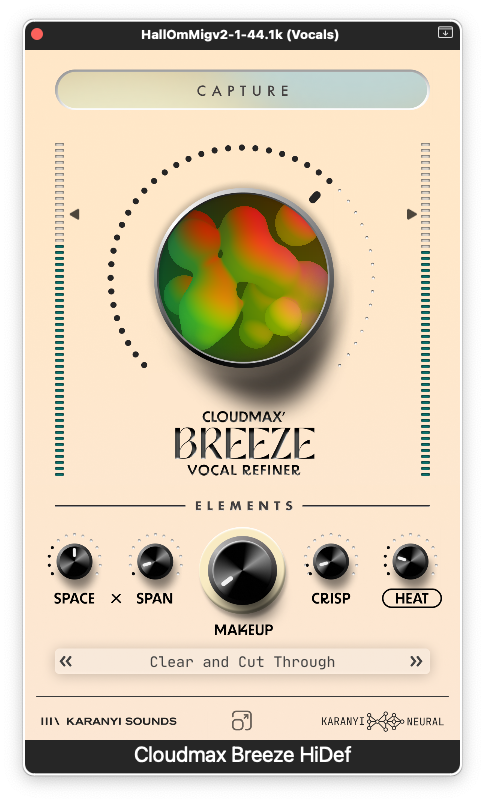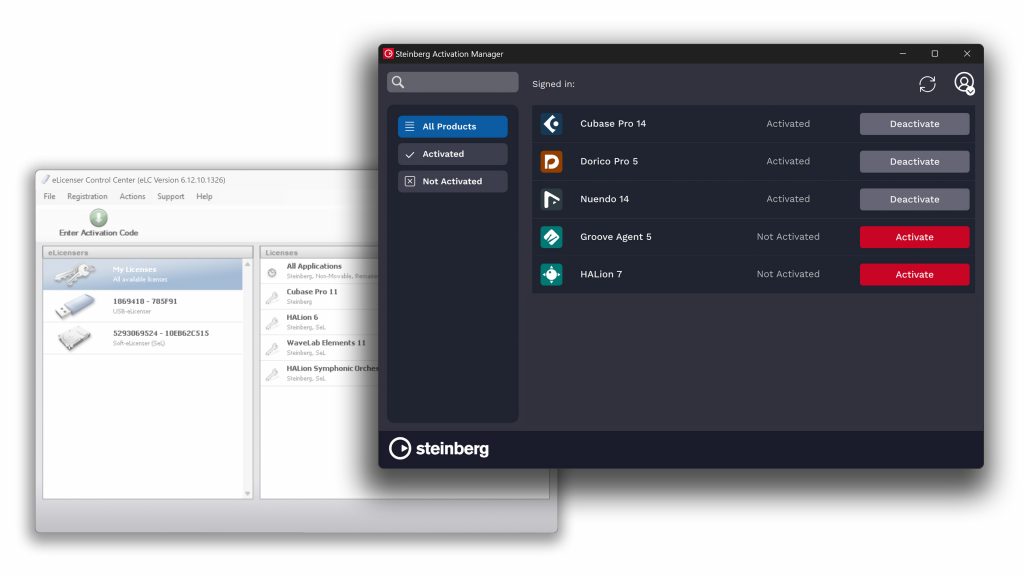A problem that often arises when doing different vocal overdubs is getting the vocals tight enough. Not...
Reviews
German developers sonible have now released prime:vocal which is a continuation of the theme of “simple software that fixes...
At the end of last year, Karanyi Sounds released a piece of software which, according to the...
There are good and interesting delay plugins. And then there are those that are slightly better… and...
At the end of the era that was the heyday of the Swedish Musikermagasinet, more precisely issues...
EQ and filter units often have a tendency to divide people into groups. In the case of...
Softube already has an excellent tape-echo on its program, but the developers behind the Swedish software are...
After the success of Aurora and Plasma, iZotope continues on the beaten path and presents Cascadia, an...
IK Multimedia T-RackS 6 Hits Made Easy The iconic mixing and mastering flagship adds new processors,a supercharged...
Vocal Transformer / Hard-Tuner Plugin Cheekiest Auto-tuner on the market? Recently, new vocoders, voice distorters and “auto-tune-wanna-bes”...